March 16, 2025
KnowledgeSync workout between iPhone, Apple Watch and or Apple TV
RepVault delivers a seamless strength training experience across all your Apple devices, from Apple Watch to real-time mirroring on Apple TV.
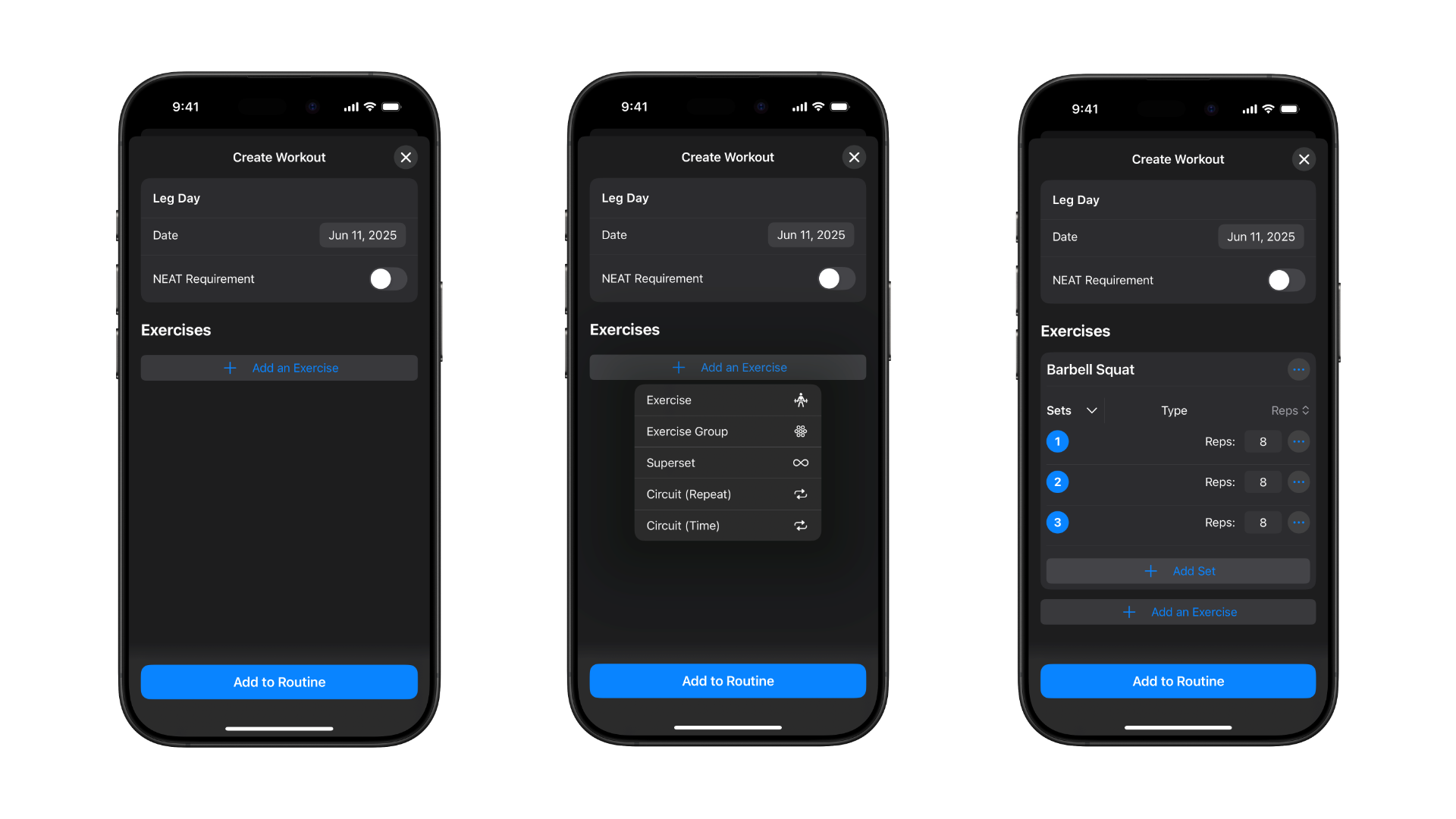
RepVault makes it easy to build your own workouts tailored to your specific goals, equipment, and training style. Whether you’re following a Push Pull Legs program , a Full Body routine , or your own unique plan, you can create and reuse custom workouts anytime.
Open RepVault and tap the Routines tab at the bottom of the screen. Learn how to manage your routine here for tips on editing, rearranging, and customizing multiple workouts..
Next, start building your workout by adding exercises. Tap "Add an Exercise" to open the exercise library. If you select "Exercise", You can search for exercises by name or filter by body part. Once you find an exercise you want, tap it to add it to the workout.
There are also exercise group options to pick from
Tap "Add an Exercise" for the group to select an exercise
Once you’re happy with your workout, tap "Add to Routine". It will now appear as part of your routine and you can start the workout from your iPhone, iPad, Mac, Apple Watch, or even synced to your Apple TV.
The next time you train, just tap into your routine, choose your workout, and hit start. RepVault will track every set, rep, and weight used.
Each custom workout can be duplicated, so you can make variations easily. Great for alternating between similar sessions (like Upper Body A and B). You’ll also be able to view progress over time, helping you stay on track and make consistent improvements.
RepVault gives you the flexibility to build a routine that fits your lifestyle. Not sure where to begin? Explore how to create your own workout program to build a full training plan from scratch.
Ready to build your own? Open the app and create your first routine today.
March 16, 2025
KnowledgeRepVault delivers a seamless strength training experience across all your Apple devices, from Apple Watch to real-time mirroring on Apple TV.
March 14, 2025
KnowledgeRun workouts on your iPhone with or without your Apple Watch. here’s how it works.
March 10, 2025
KnowledgeReady to take control of your training? RepVault makes building custom workout programs simple. Whether your goal is strength, size, or overall fitness.